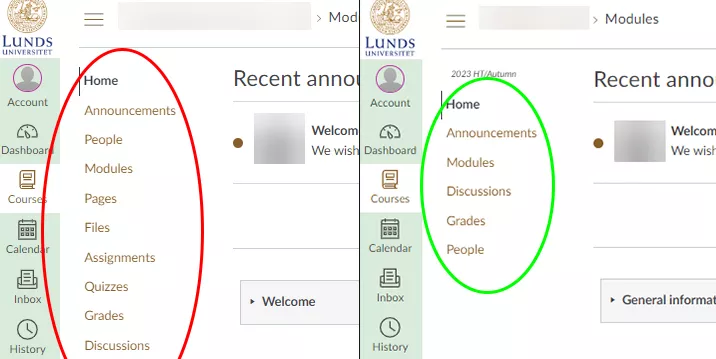Five simple tips for teachers
On this page, you'll find concrete tips on how to make your teaching more accessible. These tips are easy to follow and benefit all students.
1. Use descriptive names for your course space
In a course space with many modules and documents, students can easily get lost. Time that should be spent on studies instead goes into searching for materials. When naming your modules, pages, and documents, use names that help students navigate the course space effectively:
- Use names that clearly describe the content. Consider that the name should be understandable outside its context. For example, autogenerated titles convey nothing about the content.
- Don't hesitate to write long titles if necessary for your students to understand the content.
- Specify file formats for downloadable documents, such as "Registration Form (pdf)".
2. Streamline navigation in Canvas
In Canvas, it's possible to adjust the student's view of a course space. The default setting for a course space includes many entries in the left navigation menu. This makes it harder for students to find course materials because there are so many places to look. When designing your course space in Canvas, ensure to streamline the navigation menu. For example, as shown in the image below to the right. You can learn how to do this in the Canvas Guide.
Instructions for customizing the course menu in the Canvas Guide – canvas.education.lu.se
3. Allow students to remain anonymous
For some students, participating in discussions on a learning platform or speaking up in a classroom might feel daunting. This could be due to writing difficulties or other reasons. Allowing students to remain anonymous may encourage more active participation in teaching. As a teacher, you can, for example:
- anonymize students in discussion forums on the learning platform you're using.
Learn how to create anonymous discussions in Canvas – canvas.education.lu.se
Utilize the digital tool Mentimeter to let students anonymously share thoughts and ask questions in the classroom.
Learn more about and log in to the Mentimeter tool
4. Set realistic goals for yourself
Making teaching accessible can feel like a daunting task that's hard to keep up with. Set realistic goals for yourself to make progress, and remember that slow improvement is better than no improvement at all. The goals you set should:
- be concrete
- be achievable
- be realistic
- include sub-goals.
Avoid setting goals that start with "I will try to." Such goals are not concrete and therefore difficult to achieve. Also, ensure that the goal is realistic. It's okay to be ambitious, but if the goal is too large or difficult, you won't achieve it. Always break down your goals into smaller sub-goals to make progress.
5. Seek help from each other!
All teachers at Lund University are responsible for making teaching accessible. Seek help from each other's experiences and ask for feedback. For example:
- let someone try to find a document on your course space.
- have someone read your instructions and tell you what needs to be done
- ask students to evaluate the accessibility of the course space during the term.

Contact us
Do you have questions about accessability in education?
Email Ann-Catrin Johansson: digital [at] education [dot] lu [dot] se (digital[at]education[dot]lu[dot]se)